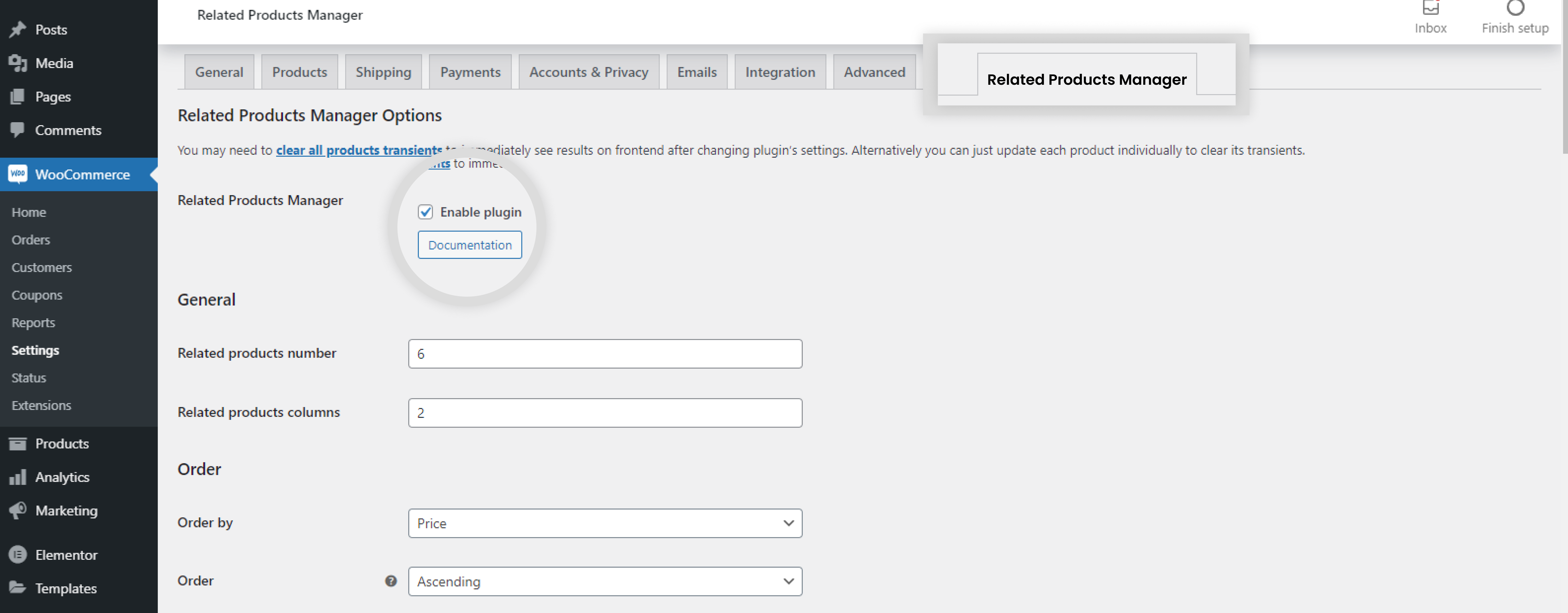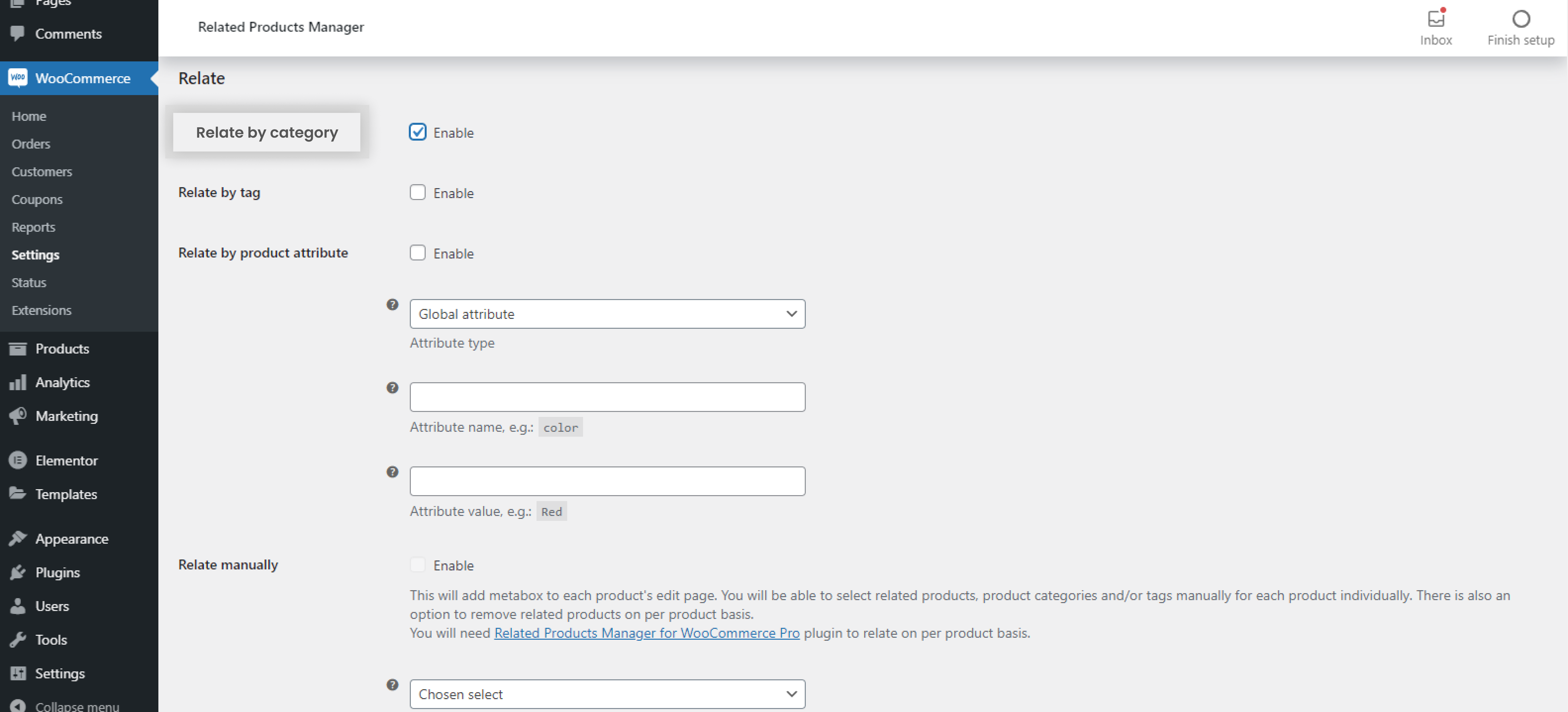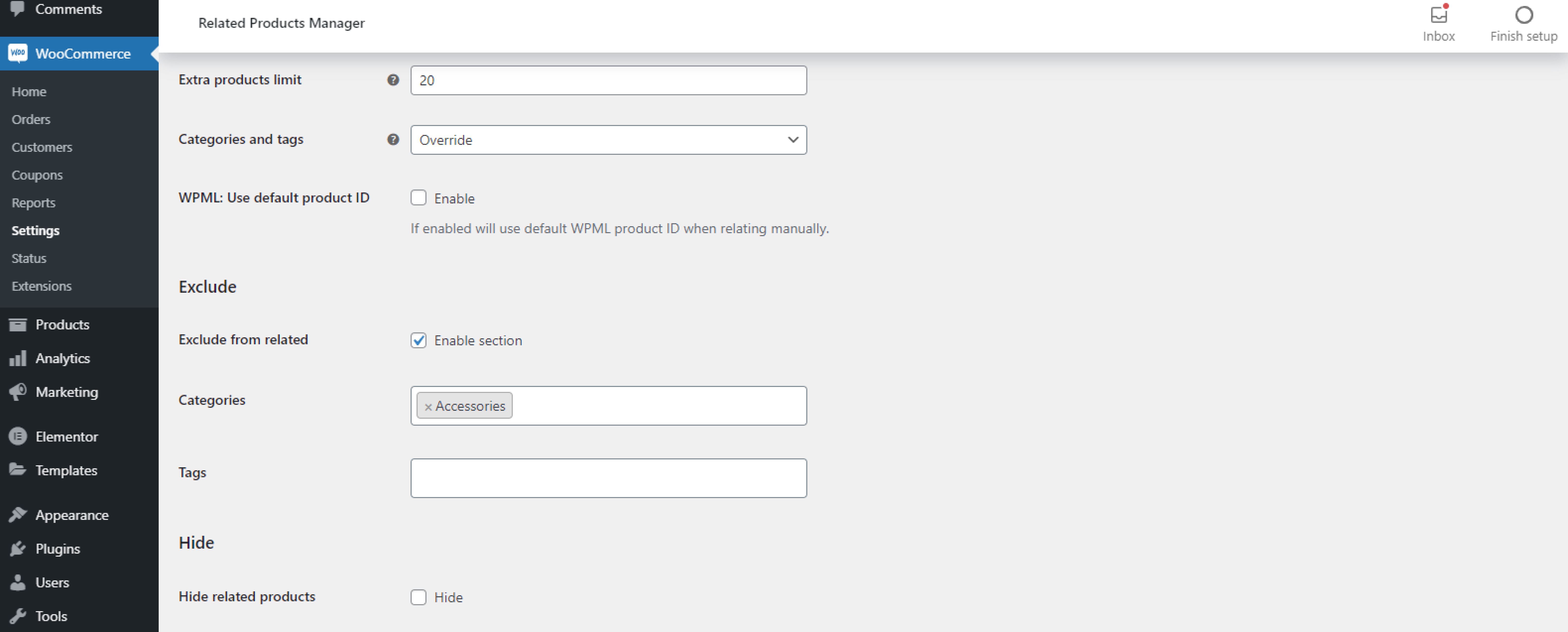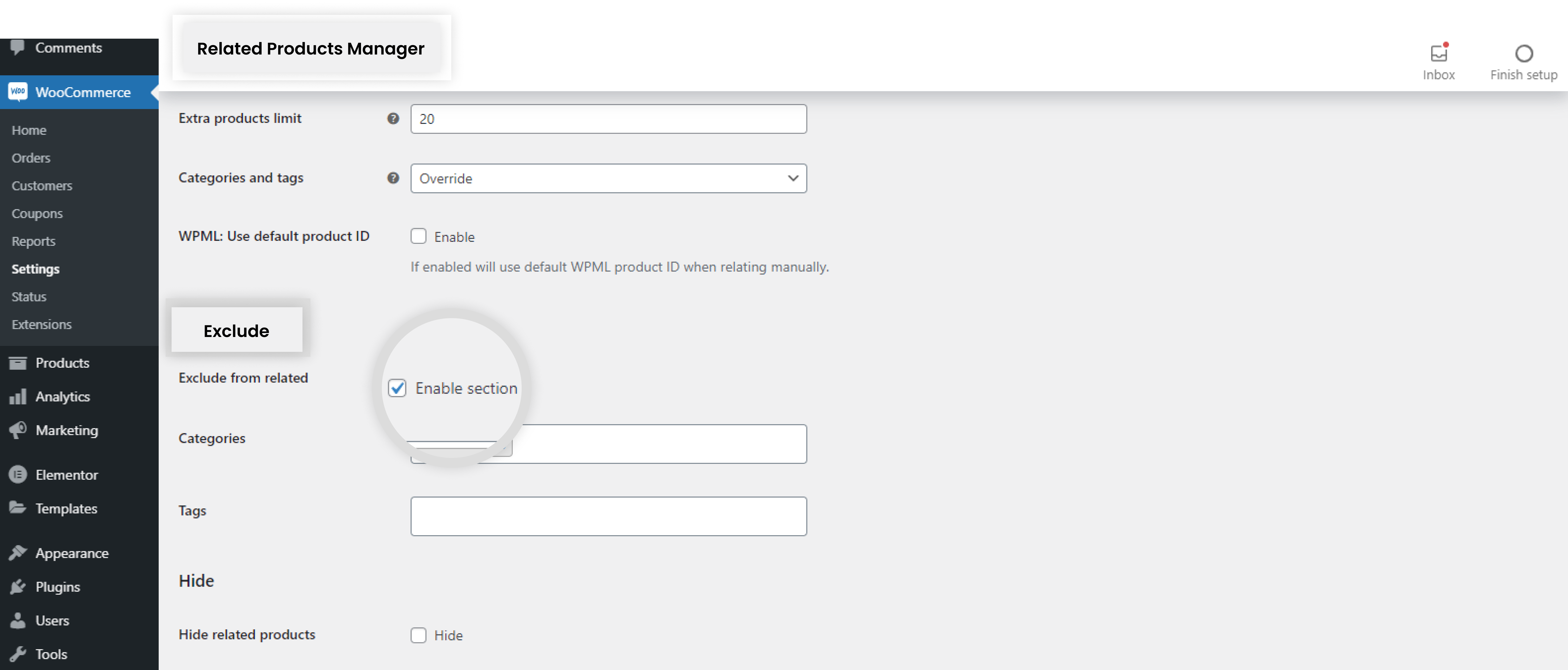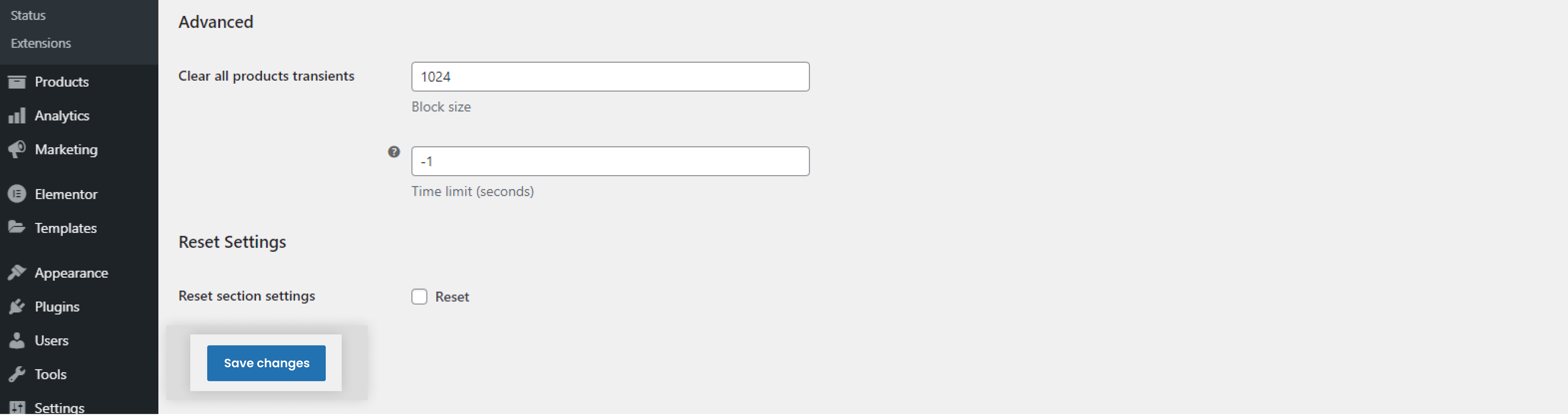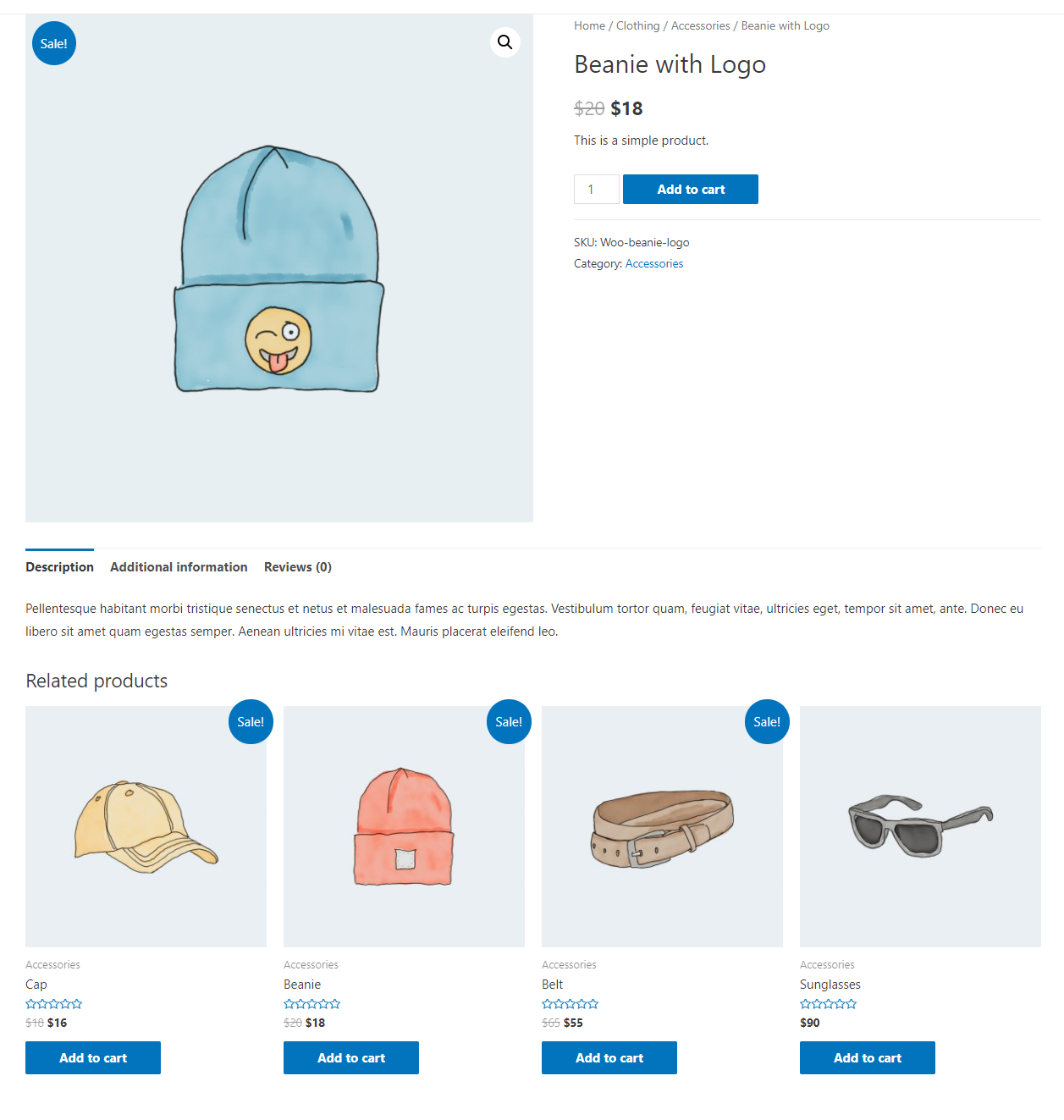Description
Related Products Manager for WooCommerce plugin lets you customize the associated products in WooCommerce.
You can change displayed WooCommerce related products number, columns, order, relate by tag, category, product attribute. You may need to clear all product transients to immediately see the front-end results after changing the plugin’s settings. Alternatively, you can update each product individually to remove its transients.
Where Is the Related Products Manager for WooCommerce Plugin Useful?
“Related Products Manager for WooCommerce” plugin is helpful for all WordPress websites. Below is one small list to start using the “Related Products Manager for WooCommerce” Plugin.
- E-commerce Website
- Fashion Product Website
- Travelling Business Website
- Beauty Product-Related Website
- Restaurant Related Website
What Makes the Related Products Manager for WooCommerce Outstanding?
- Easy Installation and Setup
- No Coding Skill Required
- High-quality Code
Key Features of Related Products Manager for WooCommerce
There are the following reasons to choose Related Products Manager for WooCommerce.
General Options
1. Related Products Number
You can show the total number of displayed related products.
2. Related Products Columns
You can display the number of columns.
Order Options
1. Order By
You can order the related products via the following options.
- Random
- Date
- Title
- ID
- Modified
- Menu Order
- Price
2. Order
It ignores if order by “Random” is selected in “Order by.” There are two possible values.
- Ascending
- Descending
Relate Options
1. Relate By Category
It is related to the current product category.
2. Relate By Tag
It is related to the current product’s tag.
3. Relate By Product Attribute
It is related to the current product’s attributes.
4. Attribute Type
If using the “Global attribute,” enter the attribute’s slug in “Attribute name.” Here are two options you can set.
- Global Attribute
- Local Attribute
5. Categories and Tags
If enabled, it will override relations by categories and tags when relating manually or by-product attributes. Here are three values.
- Override
- Do Not Override (AND)
- Do Not Override (OR)
Hide Option
1. Hide Related Products
You can hide related products globally.
Exclude Options
1. Exclude from Related
To enable or disable exclude Option via a checkbox.
2. Categories
Add categories of products that, if you don’t want to show in related products.
3. Tags
Add tags of products that, if you don’t want to show in related products.
Related Products Manager for WooCommerce Pro Features
Pro version overcomes your limitations with a lite version of Related Products Manager for WooCommerce Features.
Related Products Manager for WooCommerce PRO Plugin Features
- Relate products manually for each product (i.e., select related products and product categories or tags from the list) or hide related products for selected products only (i.e., on a per-product basis).
- Relate products by product attribute without setting attribute value (attribute value will be automatically extracted from the current product).
- Change-related products position.
- Change-related products title.
Buy Related Products Manager Pro for WooCommerce
Related Products Manager Pro for WooCommerce
Like Related Products Manager for WooCommerce Plugin?
Don’t forget to rate us on WordPress 🙂
Technical Support
We’re active for any support issues and feature suggestions. So, I hope you will love it. If you have any more questions, visit our support on the Plugin’s Forum.
Screenshots
Installation
From Your WordPress Dashboard
- Go to Plugins > Add New
- Search for Related Products Manager for WooCommerce
- Click on the Install Now button
- Click on Activate Now After Installed in the backend
From WordPress.org
- Download Related Products Manager for WooCommerce
- Upload the ‘related-products-manager-woocommerce’ folder to the /wp-content/plugins/ directory
- Activate Related Products Manager for WooCommerce plugin from your plugins pag
FAQ
-
Not! Related Products Manager for WooCommerce is as easy to use as you can think. You have don’t need any coding skills to use it.
-
Check if there are any products to relate to by chosen attribute. If your product is the only one with this attribute, WooCommerce will show other products (e.g., Related by category) instead.
-
Yes! You can free to use a lite version of the plugin.
-
Should I purchase the pro version?
-
Related Products Manager Pro for WooCommerce includes tons of fantastic features. If you are interested in getting the Related Products Manager Pro, Please go to Upgrade to Pro!
-
How do you provide support?
-
We provide support through WordPress forums to ProWC free users. ProWC Premium users can access support through the support desk.
Reviews
Contributors & Developers
“Related Products Manager for WooCommerce” adalah perisian sumber terbuka. Orang-orang berikut telah menyumbang kepada pemalam ini.
PenyumbangTranslate “Related Products Manager for WooCommerce” into your language.
Berminat dalam pembangunan?
Layari kod, periksa repositori SVN, atau langgani log pembangunan dengan RSS.
Changelog
1.5.8
Release Date: March 29th, 2024
- WP tested up to: 6.5
- WC tested up to: 8.7
- Resolved Security, Performance, and Accessibility issue.
1.5.7
Release Date: September 1st, 2023
- WP tested up to: 6.3.1
- PHP 8.2 Compatibility issues resolved
1.5.6
Release Date: April 10th, 2023
- WP tested up to: 6.2
1.5.5
Release Date: November 12th, 2022
- WP tested up to: 6.1
1.5.4
Release Date: May 28th, 2022
- WP tested up to: 6.0
1.5.3
Release Date: November 26th, 2021
- Fix – Plugin Active & Deactive on Pro plugin installation
1.5.2
Release Date: 23/07/2021
- Add Plugin Review Automation functionality
= 1.5.1 – 19/07/2021
* Fix – Minor bug fixes
= 1.5.0 – 01/06/2021
* Implement Elementor Widget.
* Implement WPBakery Widget.
= 1.4.9 – 13/03/2021
* Fixed string translate issue
= 1.4.8 – 13/03/2021
* WP 5.7 compatibility updated.
1.4.7 – 18/12/2020
- WP tested up to: 5.6
- WC tested up to: 4.8.0
- Dev – PHP 8.0 compatibility updated.
1.4.6 – 12/09/2020
- WP Tested 5.5.1
- WC Tested 4.5.1
- Dev – Added Plugin Review & upgrade notice
1.4.5 – 30/06/2020
- WP Tested 5.4.2
- WC Tested 4.2.2
1.4.4 – 17/10/2019
- Dev – Admin settings descriptions updated.
- Plugin author updated.
1.4.3 – 11/09/2019
- Dev – Relate – “Extra products limit” option added.
- Dev – Relate – Categories and tags – “Do not override (OR)” option added.
- Dev – Exclude – Now adding WPML translations to the taxonomy term lists.
- Dev – Advanced – “Clear all products transients” options added (“Block size” and “Time limit (seconds)”).
- WC tested up to: 3.7.
1.4.2 – 15/05/2019
- Dev – “Exclude from related” options added.
- Tested up to: 5.2.
1.4.1 – 03/05/2019
- Dev – Title –
[prowc_rpm_product_category],[prowc_rpm_product_tag]and[prowc_rpm_product_taxonomy]shortcodes added. - Dev – “WC tested up to” updated.
1.4.0 – 05/04/2019
- Dev – Relate – “Override categories and tags” option added.
- Dev – Relate – “WPML: Use default product ID” option added.
- Dev – Relate by product attribute –
post__not_inadded to the query args. - Dev – “Position” section added.
- Dev – “Title” section (and
[prowc_rpm_translate]shortcode) added.
1.3.0 – 21/01/2019
- Dev – Hide related products – Extra filter added.
- Dev – Relate manually – “Related categories” and “Related tags” options added.
- Dev – Relate manually – “Hide” meta box option added (i.e. hiding per product).
- Dev – Code refactoring.
- Dev – Admin settings descriptions updated.
1.2.1 – 25/08/2018
- Fix –
version_updated()function fixed.
1.2.0 – 22/08/2018
- Dev – Relate by product attribute – On empty “Attribute value” relating by current product’s attribute value.
- Dev – Relate manually – “Select box type” option added.
- Dev – Code refactoring.
- Dev – Admin settings restyled.
- Dev – “WC tested up to” added to plugin header.
- Dev – Plugin link updated.
1.1.0 – 21/05/2017
- Dev – WooCommerce v3.x.x compatibility.
- Dev – Plugin main file header updated.
- Dev – Plugin link updated from
http://coder.fmtohttps://wpcodefactory.com.
1.0.1 – 07/03/2017
- Fix – Reset settings – Autoload in
add_optioncall fixed. - Dev – Language (POT) file added.
1.0.0 – 23/02/2017
- Initial Release.