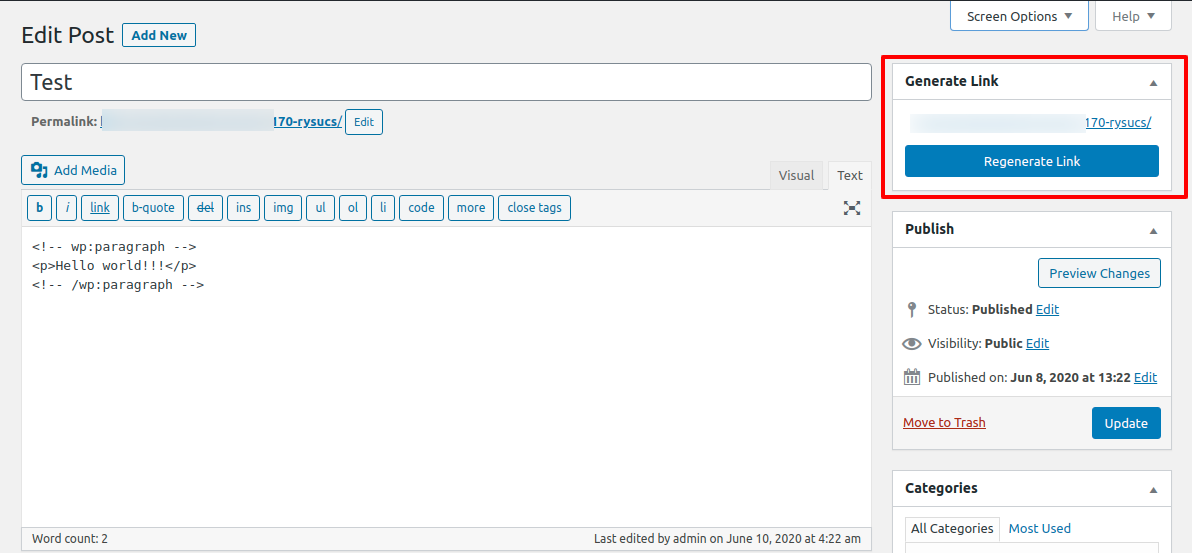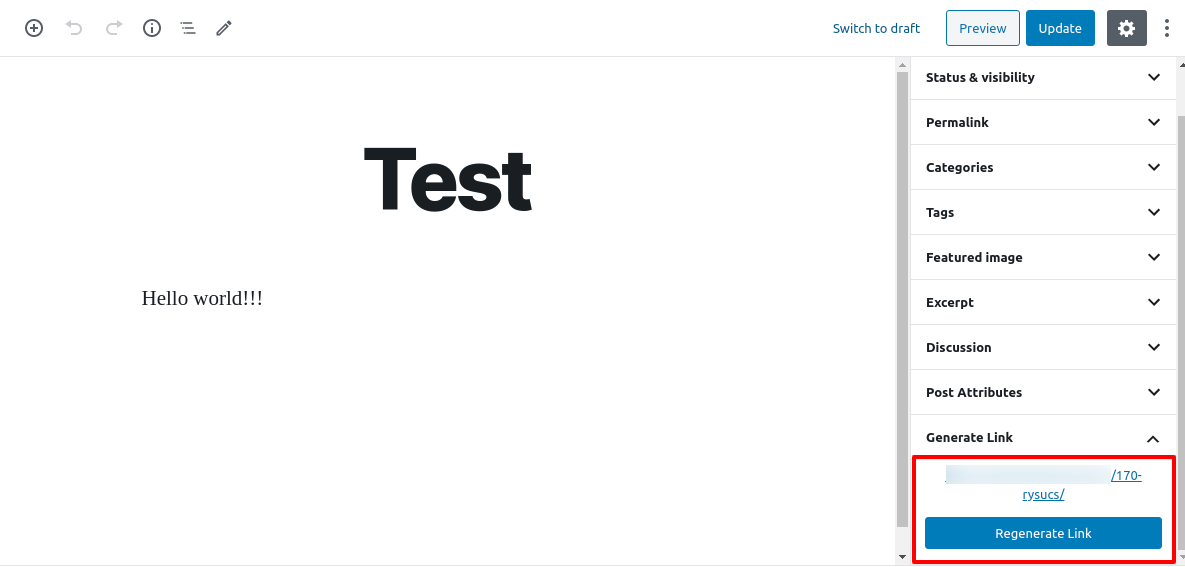Description
Link Shortner helps you to generate a short link and share any URL on or off of your WordPress website. Create links that look how you want using your own domain name!
Installation
From the admin panel, Go to your WordPress Admin -> Plugins -> Add New. Search for Link Shortener. Install and Activate.
From directories, Upload Link Shortener to the /wp-content/plugins/ directory and activate the plugin through the ‘Plugins’ menu in WordPress
FAQ
-
How to generate a short link
-
After installing Link Shortner you need to go to post section where you can see the Regenerate link button.
Reviews
Contributors & Developers
“Link Shortner” adalah perisian sumber terbuka. Orang-orang berikut telah menyumbang kepada pemalam ini.
Penyumbang“Link Shortner” telah diterjemahkan ke dalam 2 penempatan. Terima kasih kepada para penterjemah untuk terjemahan mereka.
Translate “Link Shortner” into your language.
Berminat dalam pembangunan?
Layari kod, periksa repositori SVN, atau langgani log pembangunan dengan RSS.
Changelog
1.0
- Initial release.