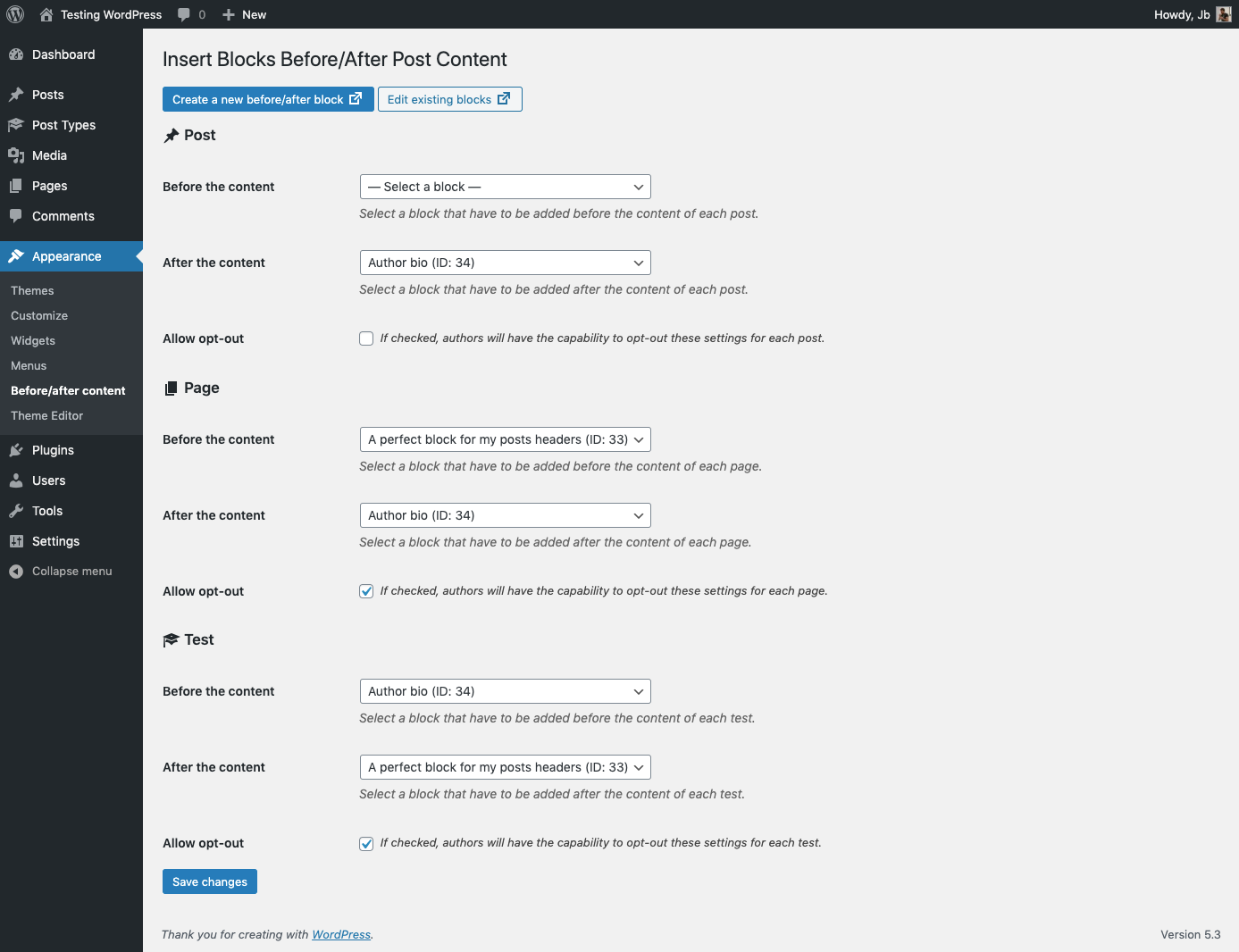Description
This plugin gives the capability to automatically add content before and/or after your posts, pages, or any public custom post types.
It is also possible to prevent your before/after content from showing on a post or a page directly from the editor screen (works on both Classic Editor and Block Editor). You can also prevent your before/after content from displaying on specific post types or categories.
With this plugin, build your before/after content within the Gutenberg block editor, even if you are using Classic Editor!
Indeed, the block editor is activated for these specific blocks of contents even if Gutenberg is not activated on your website!
I strongly recommend to use it alongside one of my other free plugins, Reusable Blocks Extended. These two plugins are totaly independant, but together they provide a full editorial experience! ⭐️
Screenshots
Installation
- Activate the plugin.
- Go to
Appearance > Before/after contentto create content blocks and to choose your settings. - Save your changes and enjoy 🙂
FAQ
-
But I’m still using Classic Editor!
-
No worries! It will work even with Classic Editor activated!
The plugin restores Gutenberg block editor for thewp_blockpost type only.
Of course, nothing will change for your other post types.
Reviews
Contributors & Developers
“Insert Blocks Before or After Posts Content” adalah perisian sumber terbuka. Orang-orang berikut telah menyumbang kepada pemalam ini.
Penyumbang“Insert Blocks Before or After Posts Content” telah diterjemahkan ke dalam 2 penempatan. Terima kasih kepada para penterjemah untuk terjemahan mereka.
Translate “Insert Blocks Before or After Posts Content” into your language.
Berminat dalam pembangunan?
Layari kod, periksa repositori SVN, atau langgani log pembangunan dengan RSS.
Changelog
0.3
- Properly parse block. Props @maxpertici and @vinvinXD. See https://twitter.com/vinvinXD/status/1496927854885539851 for context.
0.2.1
- Fixes a PHP warning on front-end. Props Aurélien Denis (@maigret).
0.2
- Internationalization fixes and WP 5.6 compatibility.
0.1
- Plugin initial version. Works fine.