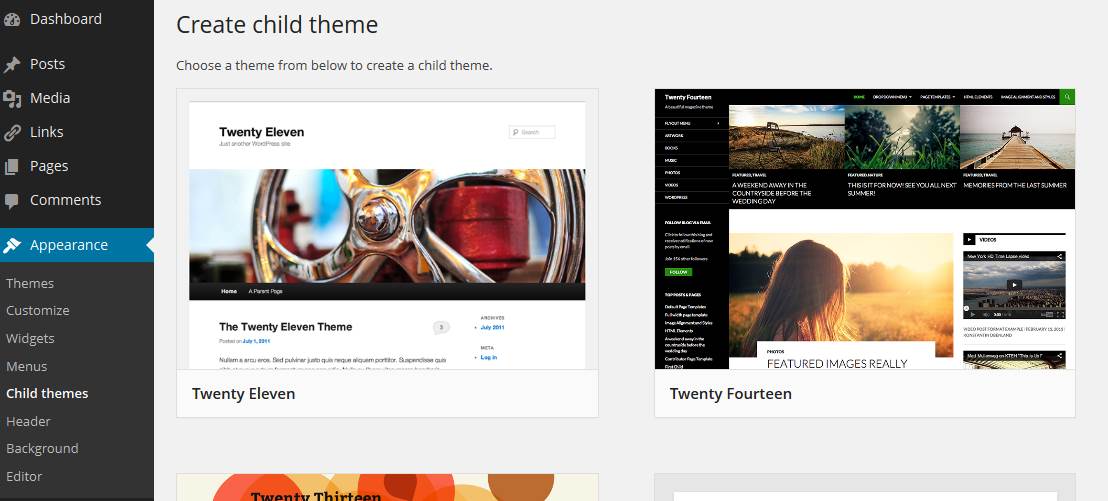Description
If you’re a WordPress designer who wants to spend more time doing what you love – writing CSS and playing with pixels – and less time doing the tedious chore of creating child themes, this plugin is for you.
Just install, visit the “Child Themes” menu option under “Appearance” and create a child theme from any installed theme using a simple form. Your new child theme will be created immediately and you can activate it straight away.
How’d you like them apples?
Screenshots
Installation
Just install in the normal way.
FAQ
Why did you write this plugin?
Simple; I thought it was a good idea.
- Installation Instructions
-
Just install in the normal way.
Contributors & Developers
“Child Themes” adalah perisian sumber terbuka. Orang-orang berikut telah menyumbang kepada pemalam ini.
PenyumbangTranslate “Child Themes” into your language.
Berminat dalam pembangunan?
Layari kod, periksa repositori SVN, atau langgani log pembangunan dengan RSS.
Changelog
Version 1.0.1: Tested with 4.8.3
Version 1.0: Initial commit