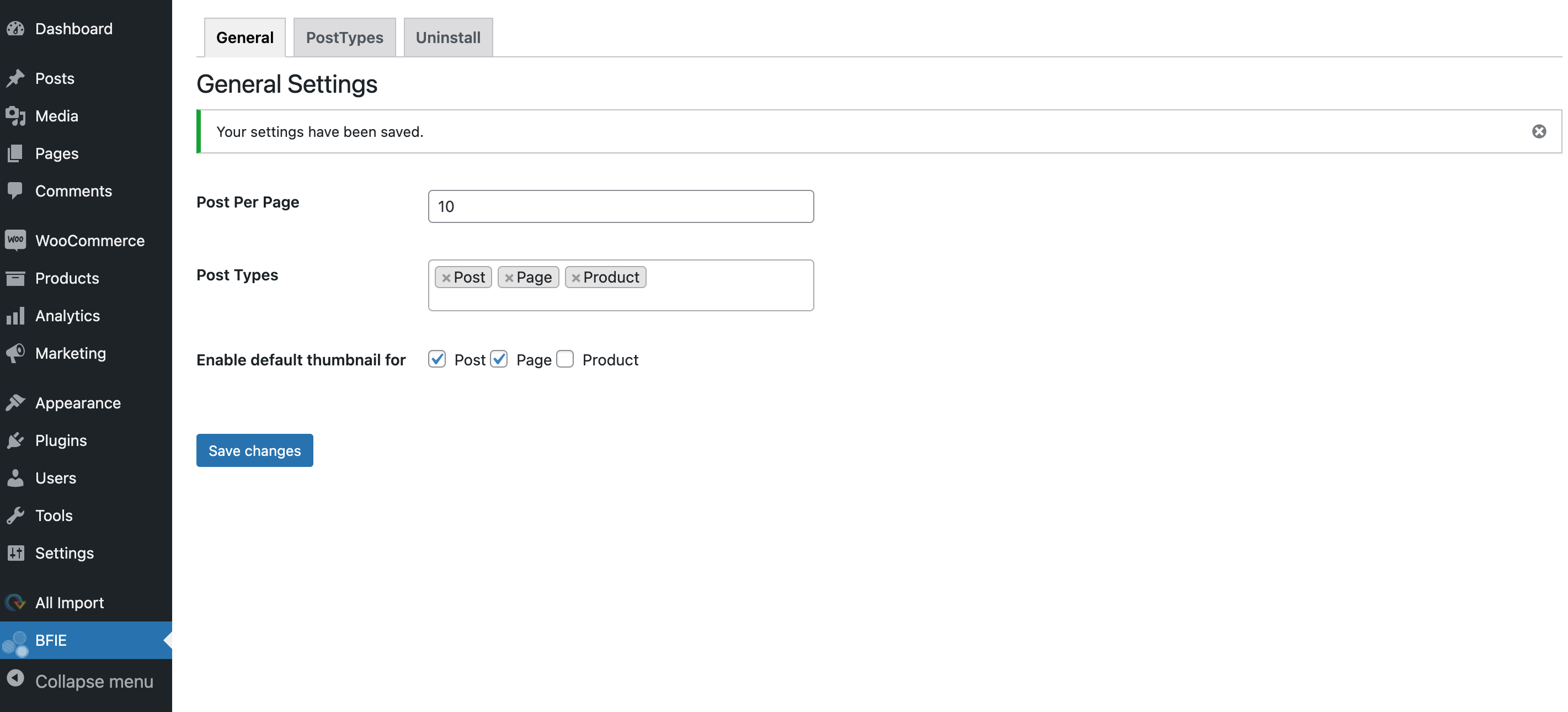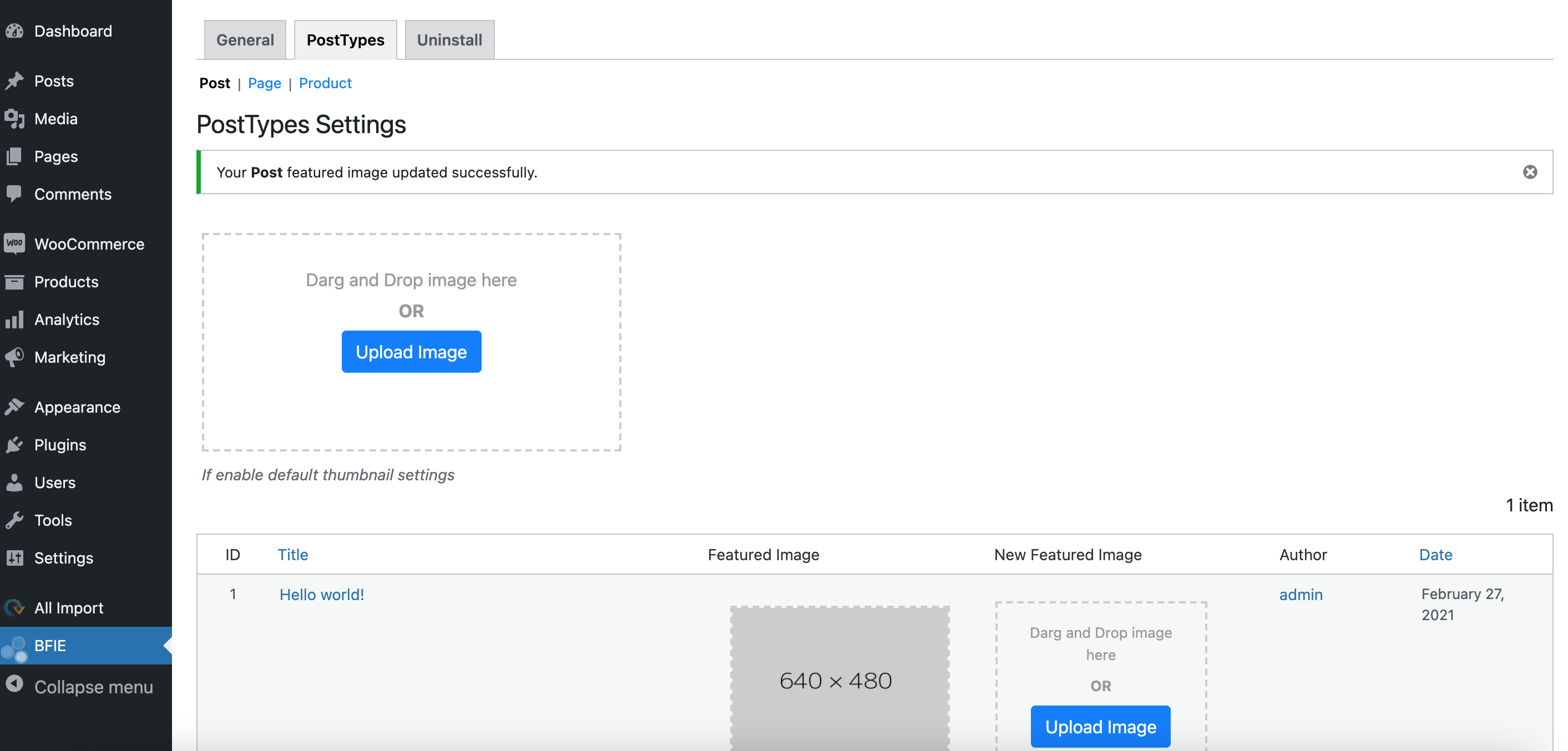Description
Have hundreds of products or blog posts on your websites and having trouble setting up/changing featured images for them? We identified the pain and developed a plugin that lets you do this with just a single click.
During one of our meetings, one of our clients mentioned that they are having trouble with featured images for their website or blog. Whenever images need to be changed or removed. It appears simple for a single post or product, but doing it manually for 100 images in different post thumbnails takes a huge amount of time. And they were having more than 10000+ blog posts on their site and changing images of all of them was becoming exhausting tasks for them.
Which late got converted into single-day tasks as they start using our easy-to-use and simple Bulk Featured Image plugin.
Easily update or set featured image on the post, page and product.
Features
- Global settings for choose PostType.
- Global settings for allow default featured image.
- Allows post, page and product to set featured image. If you want to allow more Post Type then use filter.
- Set featured image in Bulk.
- Add/update featured image from posts listing page.
- Remove featured image from posts listing and plugin setting area .
Links
PRO
Avoid the time-consuming lengthy task of setting up featured images and use our Bulk Featured Image extension to save energy, time, and effort for your team.
- Allow to set multiple featured image for Post, page, product and custom post types.
- Allow import featured images using CSV file for all post types.
- Easy to add data in CSV with PrePopulated CSV Sample data of Products and Post Types.
- Enable/Disable setting for default thumbnails images for post types.
- Displaying all selected custom post types in submenu under the post types tab.
- Settings for per page limit.
- Settings for Allow post types.
- Custom settings page for managing plugin.
- Upload featured image using url from posts listing and plugin setting area.
- Import multiple product gallery image using CSV file
- Import multiple product gallery image using listing interface.
- Upload post content image after paragraph using CSV with add “|” separator and support only Classic Editor, Gutenberg, Elemantor and Divi Builder
- Allow to remove multiple featured image for post, page, product and custom post types using listings interface.
- Allow to remove multiple product gallery image using listing interface.
- Allow to remove featured images using csv file for all post types.
- Allow to remove product gallery images using csv file.
- Added option to remove default featured image in post, page, product and custom post types.
Screenshots
Installation
Automatic installation
Automatic installation is the easiest option as WordPress handles the file transfers itself and you don’t need to leave your web browser. To do an automatic install of Bulk Featured Image, log in to your WordPress dashboard, navigate to the Plugins menu and click Add New.
In the search field type Bulk Featured Image and click Search Plugins. Once you’ve found our plugin you can view details about it such as the the rating and description. Most importantly, of course, you can install it by simply clicking Install Now.
Manual installation
- Unzip the files and upload the folder into your plugins folder (/wp-content/plugins/) overwriting older versions if they exist
- Activate the plugin in your WordPress admin area.
Reviews
Contributors & Developers
“Bulk Featured Image” adalah perisian sumber terbuka. Orang-orang berikut telah menyumbang kepada pemalam ini.
Penyumbang“Bulk Featured Image” telah diterjemahkan ke dalam 1 penempatan. Terima kasih kepada para penterjemah untuk terjemahan mereka.
Translate “Bulk Featured Image” into your language.
Berminat dalam pembangunan?
Layari kod, periksa repositori SVN, atau langgani log pembangunan dengan RSS.
Changelog
1.1.6 – 01/03/2024
- Compatibility with WordPress 6.4.2 version.
1.1.5 – 11/17/2023
- Compatibility with WordPress 6.4.1 version.
1.1.4 – 09/06/2023
- Compatibility with WordPress 6.3.1 version.
1.1.3 – 04/17/2023
- Compatibility with WordPress 6.2 version.
1.1.2 – 01/19/2023
- Compatibility with WordPress 6.1.1 version.
- Compatibility with PHP 8 version.
- Fix – Constant conflict with pro version.
1.1.1 – 01/29/2022
- Compatibility with WordPress version 6.0
1.1.0 – 01/29/2022
- Feature – Allow to add/update featured image from posts listing page.
- Feature – Allow to remove featured image from posts listing and setting interface.
1.0.0 – 04/24/2021
- First initial release.
- Feature – Allow to set multiple featured image for Post type.
- Feature – Allow to set default featured image for Post type.
- Feature – Allow to update WooCommerce product featured image.