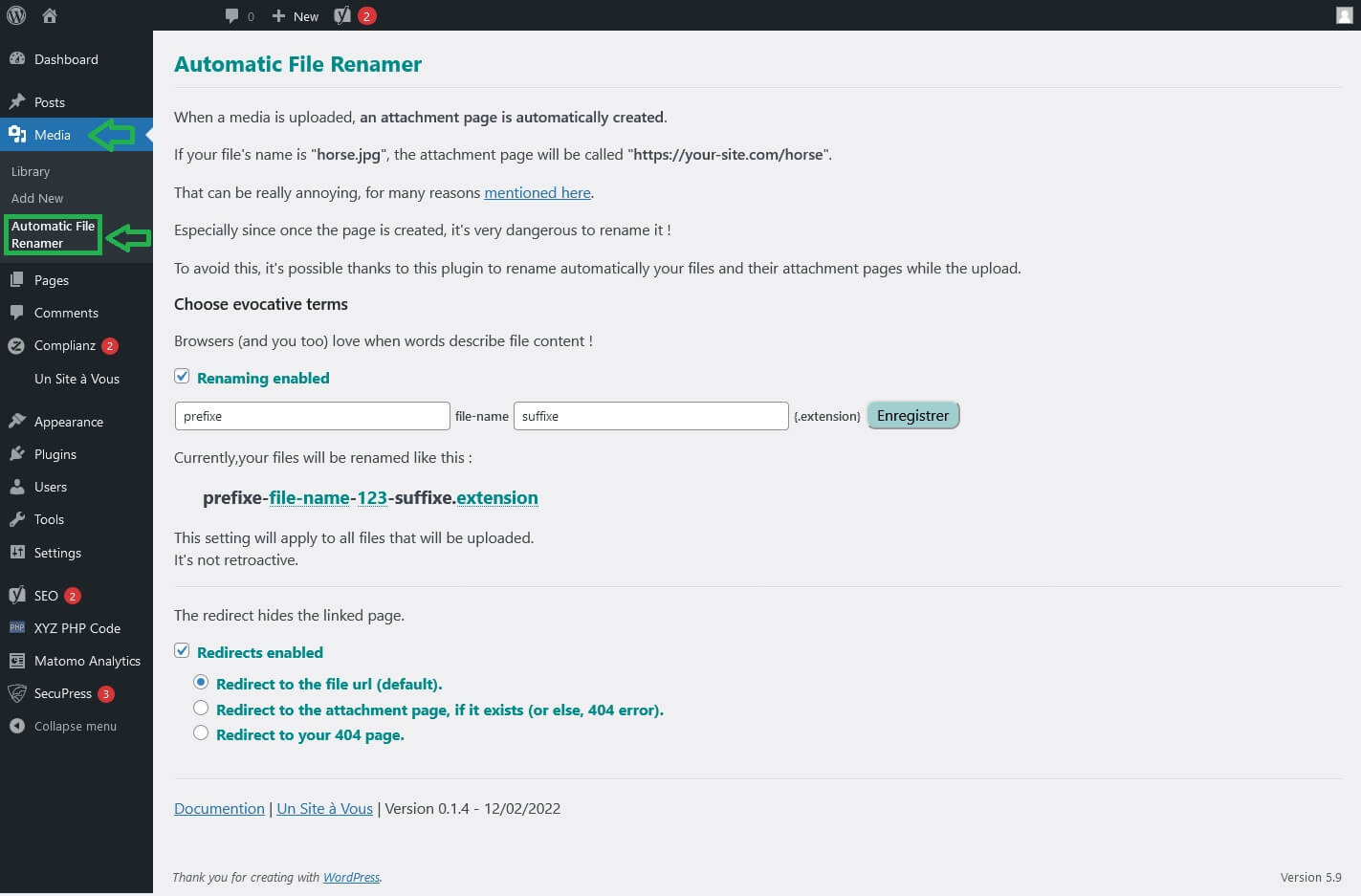Description
Automatic File Renamer let you rename with prefix or suffix media’s name, and redirect attachment pages where you want (3 options). It let you to personalize text you want to add to your medias.
Features
- Simple page with personnalization
- Rename files and attachment pages during the upload.
- Redirect attachment pages (the page that presents media only) to (1) the url file, (2) to the attached page (the page where the media appears) or (3) to a 404 error.
- let you decide if you want to enable one or two of the options, with simple click.
- Automatic File Rename is currently traduct in English and French.
- For admins, choose which role can change the settings
Basic Usage
Once installed, the plugin will begin to rename all medias that will uploaded (and only them, all medias still in te library will not changed).
By default, redirection is made to the url file, and the rename is included the name of the site.
You can modify prefix and suffix (nothing as value is possible), and change the redirection, or disable it if you prefer.
Contribute
Automatic File Rename is accessible on framagit. Pull Requests welcome.
Installation
To do a new installation of the plugin, please follow these steps
A) by wordpress (easiest way)
1. Download the automatic-file-rename.zip file to your computer.
1. Go to your wordpress admin panel, and click on “add New”, and “Upload plugin”.
1. Select the automatic-file-rename.zip file, and click on “install now”.
B) By ftp
1. Download the automatic-file-rename.zip file to your computer.
1. Unzip the file
1. Upload automatic-file-rename folder to the /wp-content/plugins/ directory
1. Activate the plugin through the ‘Plugins’ menu in WordPress
To enable/disable various features and tweak the plugin’s configuration go to Media -> Automatic File Renamer.
To upgrade your installation
A) by wordpress (easiest way)
Do the same thing that for the installation by wordpress, and then, click on “Replace current by uploaded”.
B) By ftp
1. Deactivate the plugin
1. Retrieve and upload the new files (do steps 1. – 3. from “new installation” instructions)
1. Reactivate the plugin. Your settings will be retained from the previous version.
FAQ
All answers should be here.
If it’s not the case, contact us !
Reviews
Contributors & Developers
“Automatic File Renamer” adalah perisian sumber terbuka. Orang-orang berikut telah menyumbang kepada pemalam ini.
Penyumbang“Automatic File Renamer” telah diterjemahkan ke dalam 5 penempatan. Terima kasih kepada para penterjemah untuk terjemahan mereka.
Translate “Automatic File Renamer” into your language.
Berminat dalam pembangunan?
Layari kod, periksa repositori SVN, atau langgani log pembangunan dengan RSS.
Changelog
0.2.7
2023.09.23
* Update version of WP
0.2.6
2023.03.08
* Update version of WP and PHP
0.2.5
2022.08.23
* FIX bug of undefined variable
0.2.4
2022.07.14
* FIX bug of compatibility with other plugins, about attachment function.
0.2.3
2022.05.13
* FIX bug about any media in month’s folder
0.2.2
2022.04.01
* FIX bugs about image count and capabilites
0.2.1
2022.02.24
* FIX bug to display admin menu
* ADD update translations
* save by default admin cap.
0.2.0
2022.02.24
* ADDED admin settings to choose who can modify automatic File Renamer options
0.1.9
2022.02.16
* ADDED script to uninstall DB records when uninstall plugin
0.1.8
2022.02.15
* FIXED bug user’s choices in database
0.1.7
2022.02.15
* FIXED Save user’s choices in database
0.1.6
2022.02.15
* CHANGED Protect user’s choices during updates
0.1.5
2022.02.15
* FIXED change in config, to suppress bug in admin panel.
0.1.4
2022.02.12
* SECURITY escape some others forgotten variables
* SECURITY change path of required files
* CHANGED replace “print” by “echo”
* CHANGED correct the readme
0.1.3
2022.02.11
* SECURITY change the sanitize functions
* SECURITY change the php shortcodes
* CHANGED function name and textdomain in init hook for traduction.
* CHANGED functions names to unicity of the extension.
* FIXED bug with prefix on the installation
* FIXED bug of ” ‘ ” transformation in strings prefix or suffix.
0.1.2
2022.02.10
* Create repository in wordpress.org